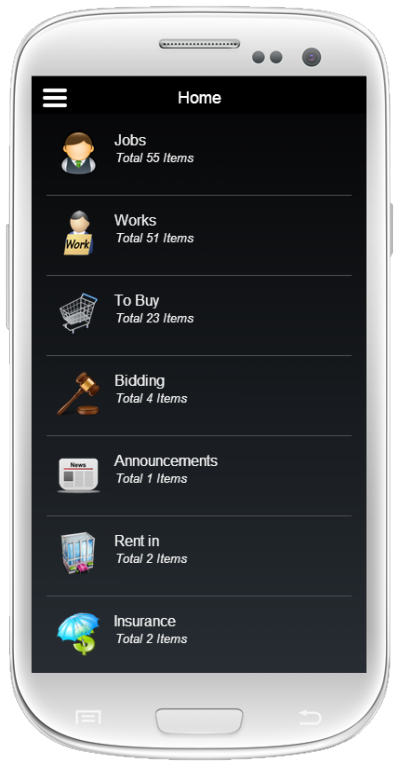Gazette Manager (MV) 7.4
Free Version
Publisher Description
Gazette Manager (MV) is the result of continuous struggle to find interested items from the website (www.gazette.gov.mv).
Content provided in this application is directly acquired from the website (www.gazette.gov.mv).
The content is categorized automatically using predefined parameters.
I take no responsibility for any mis-configurations, errors and omissions in the content provided.
Direct link to the (www.gazette.gov.mv) content source is provided with every document. Please validate the accuracy of the content.
For android version 4.2 and above Dhivehi text will work perfectly.
For android versions below 4.2, you may need to configure your device to support Dhivehi. Below are various ways you can do so.
- http://play.google.com/store/apps/details?id=com.kudanai.thaanafontinstaller
- http://www.jawish.org/cgi-sys/suspendedpage.cgi?/archives/389-Thaana-on-Android-Font-installation.html
- http://codexero.blogspot.com/2012/09/thaana-font-and-keyboard-for-android.html
- http://blog.gaanagaa.org/2010/09/android-thaana-font-installer.html
- http://www.youtube.com/watch?v=VHFXZBUxlwk
- http://chopey.blogspot.com/2010/08/thaana-on-android-22.html
- http://www.ibay.com.mv/enabling-thaana-dhivehi-script-on-android-smart-phones-o320237.html
About Gazette Manager (MV)
Gazette Manager (MV) is a free app for Android published in the PIMS & Calendars list of apps, part of Business.
The company that develops Gazette Manager (MV) is Abdulla Shuhood. The latest version released by its developer is 7.4.
To install Gazette Manager (MV) on your Android device, just click the green Continue To App button above to start the installation process. The app is listed on our website since 2013-11-23 and was downloaded 9 times. We have already checked if the download link is safe, however for your own protection we recommend that you scan the downloaded app with your antivirus. Your antivirus may detect the Gazette Manager (MV) as malware as malware if the download link to app.id_5d47540246a2488080bd0259f954004c is broken.
How to install Gazette Manager (MV) on your Android device:
- Click on the Continue To App button on our website. This will redirect you to Google Play.
- Once the Gazette Manager (MV) is shown in the Google Play listing of your Android device, you can start its download and installation. Tap on the Install button located below the search bar and to the right of the app icon.
- A pop-up window with the permissions required by Gazette Manager (MV) will be shown. Click on Accept to continue the process.
- Gazette Manager (MV) will be downloaded onto your device, displaying a progress. Once the download completes, the installation will start and you'll get a notification after the installation is finished.